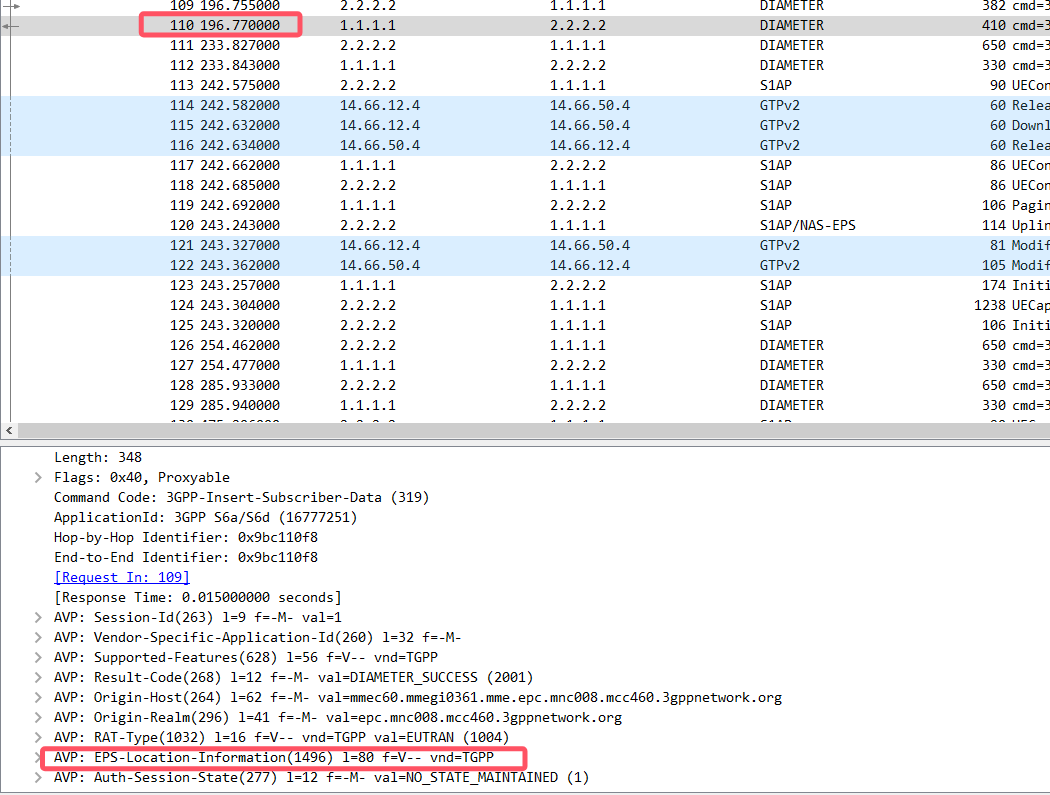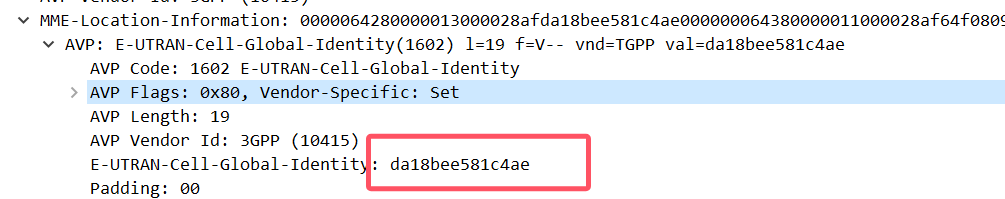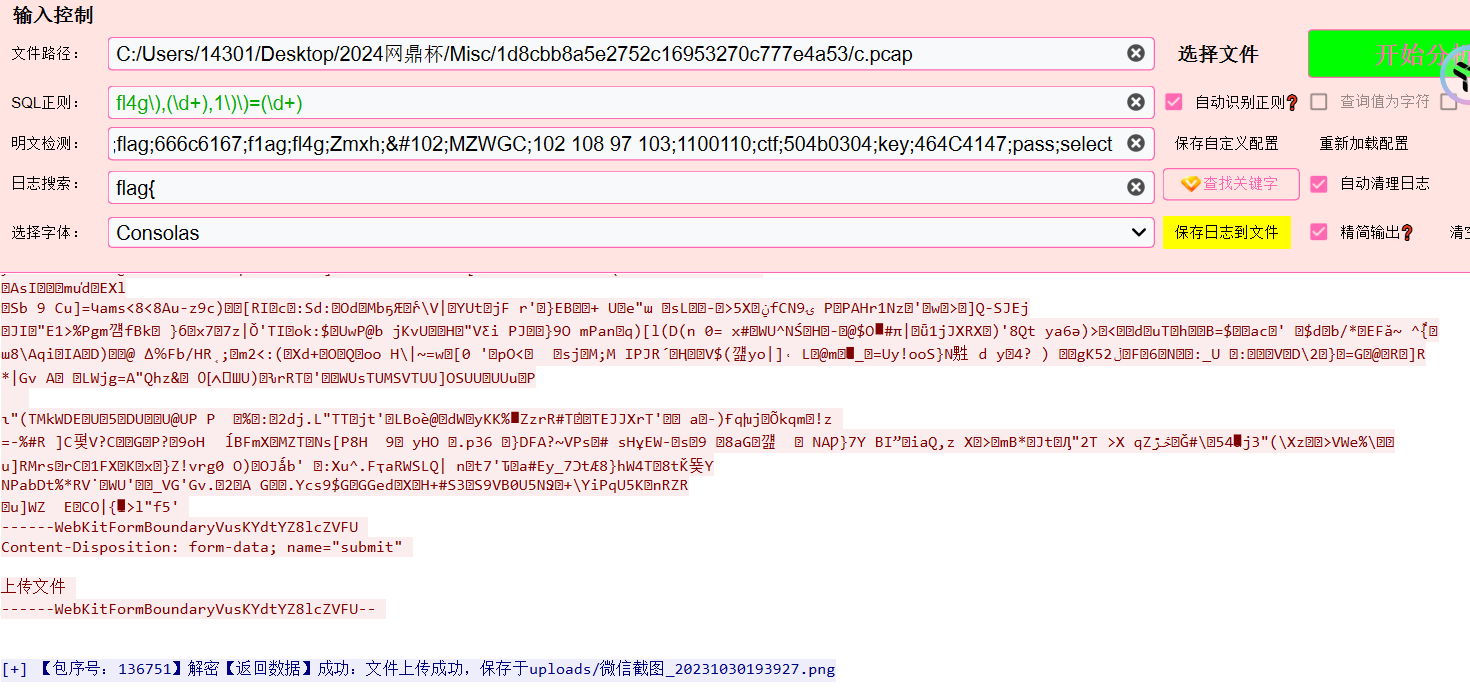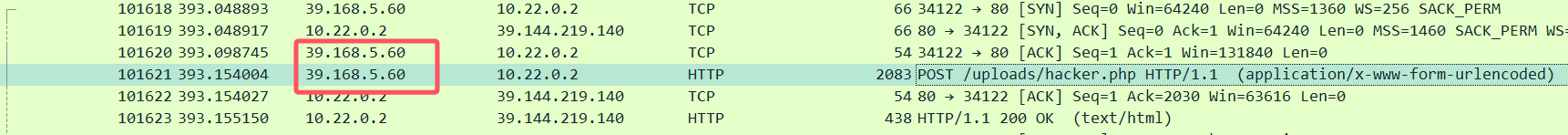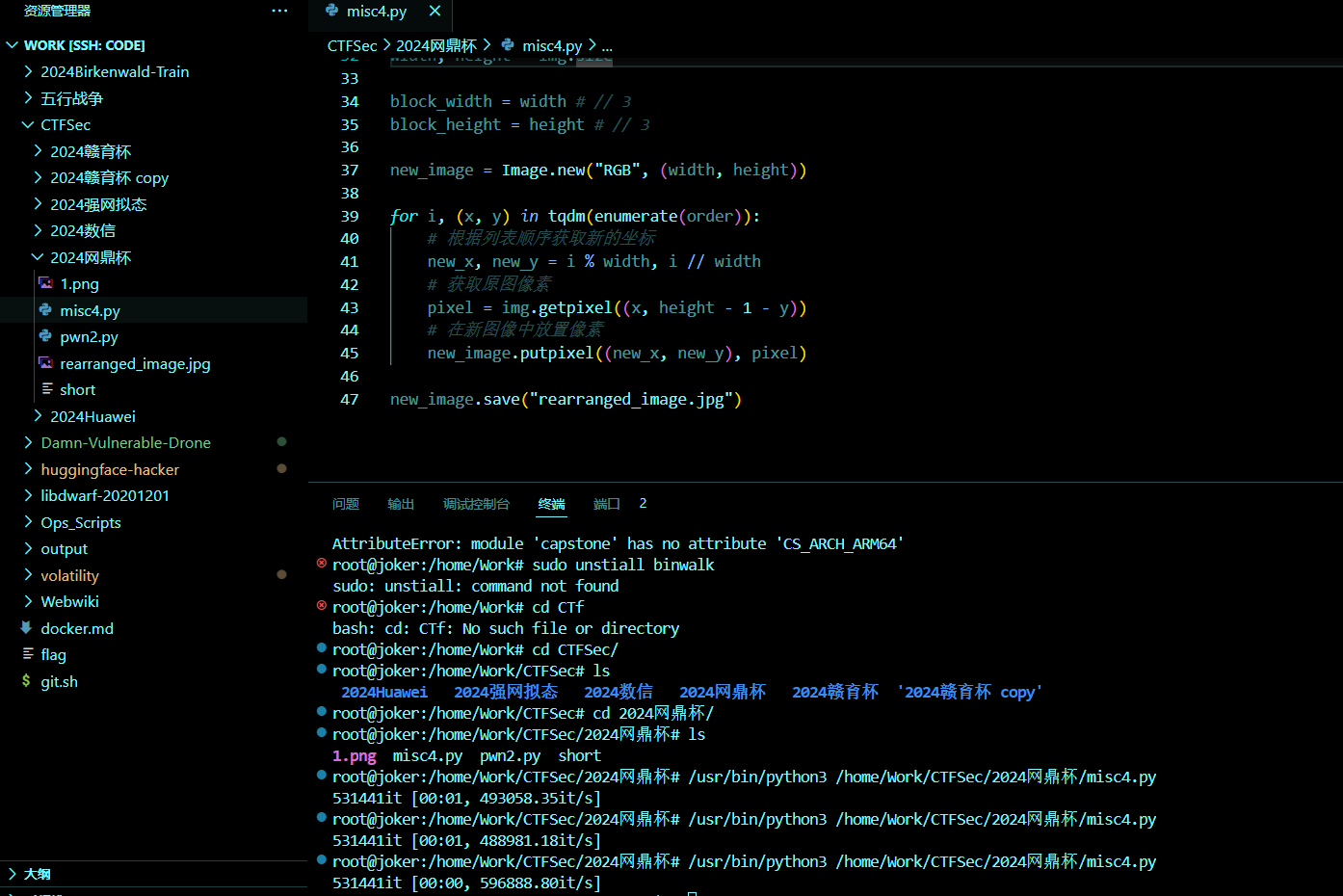1
2
3
4
5
6
7
8
9
10
11
12
13
14
15
16
17
18
19
20
21
22
23
24
25
26
27
28
29
30
31
32
33
34
35
36
37
38
39
40
41
42
43
44
45
46
47
| from PIL import Image
from tqdm import tqdm
def peano(n):
if n == 0:
return [[0,0]]
else:
in_lst = peano(n - 1)
lst = in_lst.copy()
px,py = lst[-1]
lst.extend([px - i[0], py + 1 + i[1]] for i in in_lst)
px,py = lst[-1]
lst.extend([px + i[0], py + 1 + i[1]] for i in in_lst)
px,py = lst[-1]
lst.extend([px + 1 + i[0], py - i[1]] for i in in_lst)
px,py = lst[-1]
lst.extend([px - i[0], py - 1 - i[1]] for i in in_lst)
px,py = lst[-1]
lst.extend([px + i[0], py - 1 - i[1]] for i in in_lst)
px,py = lst[-1]
lst.extend([px + 1 + i[0], py + i[1]] for i in in_lst)
px,py = lst[-1]
lst.extend([px - i[0], py + 1 + i[1]] for i in in_lst)
px,py = lst[-1]
lst.extend([px + i[0], py + 1 + i[1]] for i in in_lst)
return lst
order = peano(6)
img = Image.open(r"C:\Users\ASUSROG\Desktop\chal.png")
width, height = img.size
block_width = width # // 3
block_height = height # // 3
new_image = Image.new("RGB", (width, height))
for i, (x, y) in tqdm(enumerate(order)):
# 根据列表顺序获取新的坐标
new_x, new_y = i % width, i // width
# 获取原图像素
pixel = img.getpixel((x, height - 1 - y))
# 在新图像中放置像素
new_image.putpixel((new_x, new_y), pixel)
new_image.save("rearranged_image.jpg")
|